What is Accounts Payable Ageing Report?
It shows amounts your business owe to your
suppliers and others. The reports show details about creditors, amounts, and how long you have
owed debts.
An accounts payable ageing report also termed as
the accounts payable reconciliation, help you visualise amounts you owe. It
gives you an opportunity to consider and prioritise your business’ debts
carefully.
How To Prepare Aged Accounts(Single Ledger ) Payable Reports
Age-wise
Analysis of a Single Ledger Account
1. Go
to Gateway of Tally > Display > Statements
of Accounts > Outstandings > Ledger .
2. Select
the ledger account.
3. Select F6:
Age wise from the button bar in the Ledger Outstandings screen.
4. Select
the Ageing method.
5. Set
the age periods
required for the report.
6. Then press (CTRL+A) for
save the form. (“CTRL+A” Recommended)
The Ledger Outstandings report
appears with the applied ageing method.

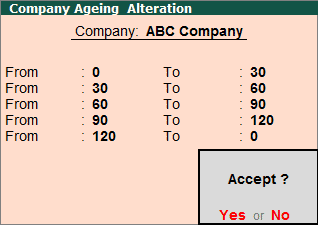





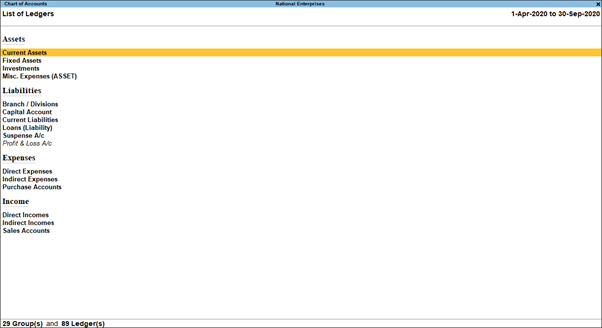
0 Comments