Enter Mailing Details for Ledger Accounts
You can record address details against ledger accounts in
TallyPrime.
- Gateway of Tally > Create >
type or select Ledger and press Enter.
Alternatively, press Alt+G (Go To) > Create Master > type or select Ledger and press Enter. - Enter the name of the ledger in the Name field.
- Select a group category from the List of
Groups.
- Enter Required details in Mailing Details.
In case you are unable to find Mailing Details in ledger creation screen.
In the Ledger Creation, press F12 (Configure) > set Provide Mailing Details to Yes.
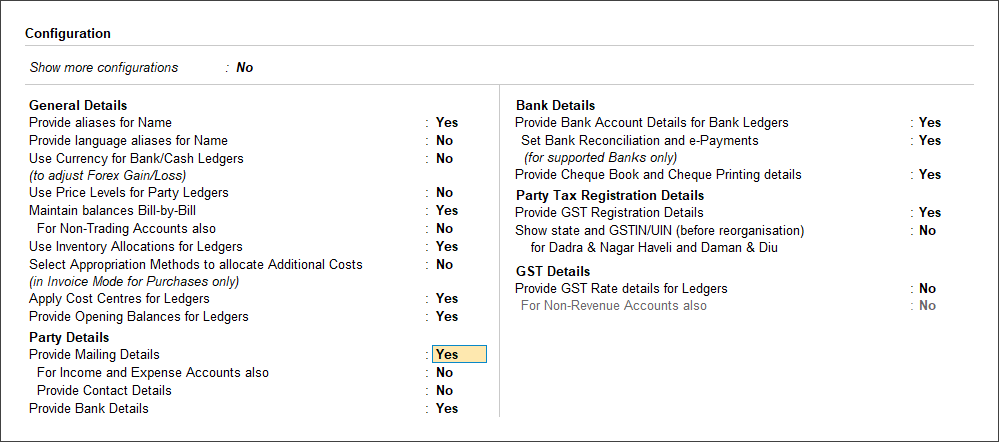
Accept the screen. As always, you can press Ctrl+A to save.
Now you can enter the mailing details during ledger creation or alteration.



0 Comments