Export Opening Balance of all Ledgers from
a Single Screen
Gateway of Tally > Display
More Reports > Trial Balance
Press F5 (Ledger-wise) and press Alt+E.
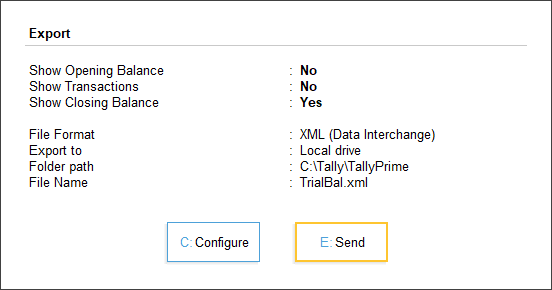
Press C: Configure to set Export
Configuration.
Enable the option Show Opening Balances by pressing Enter on it.
Disable the options Show transactions and Show Closing Balances by pressing Enter on it
Enable the option Show Accounts with Zero balance by pressing Enter on it.
Select file format as Excel (Spreadsheet) and other details as required under Export Settings.
Enable the option Show Opening Balances by pressing Enter on it.
Disable the options Show transactions and Show Closing Balances by pressing Enter on it
Enable the option Show Accounts with Zero balance by pressing Enter on it.
Select file format as Excel (Spreadsheet) and other details as required under Export Settings.
1. Press Ctrl+A to
accept the configuration screen
2. Pres E: Send to export
2. Pres E: Send to export




0 Comments