Record
Sale of Fixed Assets
When you
are selling the fixed assets, you can record a sales transaction in Tally.ERP
9.
1. Open
the sales voucher screen.
a. Gateway
of Tally > Accounting Vouchers > F8 (Sales).
b. Press Ctrl+H to
select the Accounting Invoice mode.
2. Specify
the buyer details.
a. Party
A/c Name: Select Cash or Bank for cash
sales. For credit sales, select the party name.
b. Party
Details: Provide the Buyer details.
If you do not see the Party
Details screen, press F12 (Configure), and set Enable
supplementary details to Yes.
As always, you can
press Ctrl + A to save and proceed.
3. Provide
the fixed asset details.
● Select
the fixed assets ledger grouped under Sales Accounts.
● Enter the
amount.
4. Provide Narration,
if needed, and accept the screen. As always, you can press Ctrl+A to
save.
This sale value will
appear in the trading account and Sales Register
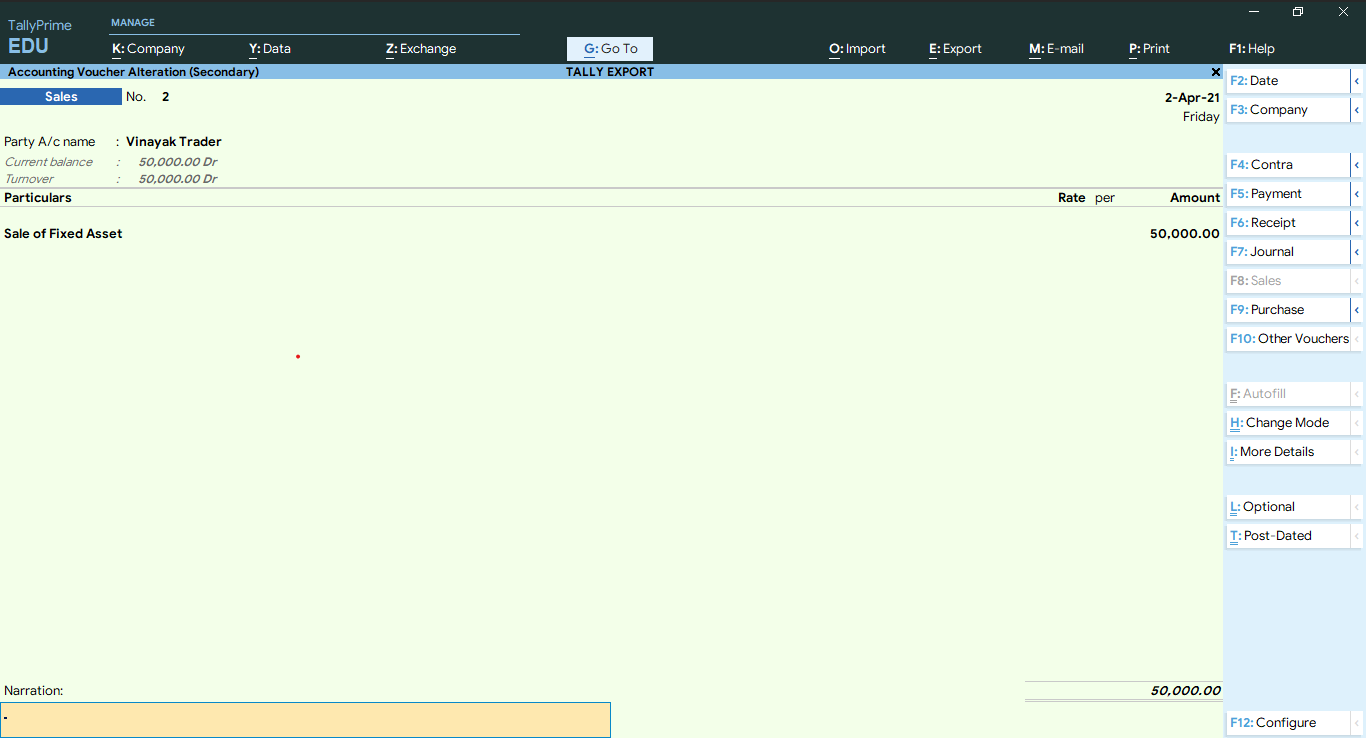



0 Comments