Recording a Purchase Entry
When a
company buys goods on credit or cash, Purchase voucher is used to record all the
Purchase transactions of the company.
● Go to
Gateway of Tally > Accounting Vouchers.
● Click
on F9:Purchase
on the Button Bar or press F9 .
For
example, if you are purchasing goods from Sundry creditor 1 for a value of Rs. 12999/-
● Debit Purchase
Account. (Local purchase)
● Credit Party
Account. (Sundry creditor 1)
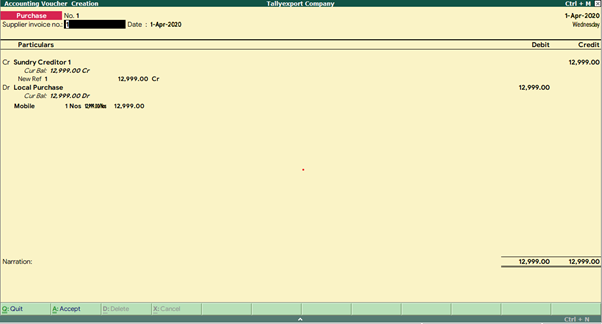
(This is
voucher mode)
To pass a
Purchase entry in the Invoice mode, you need to enable the option Enable
Invoicing in F11: Features (F1: Accounting or F2: Inventory Features) .
Invoice
mode is of two types,
namely:
● An
Account Invoice (
● An Item Invoice (Alt+I – Acct Invoice – You can toggle between Item Invoice and Account Invoice)
Account
Invoice: You will
be directly selecting/debiting the Ledger account in case you are passing an
Account Invoice. This is useful
especially when a Service
Bill is entered and does not include Inventory.
1.
Pass
a purchase Accounting Invoice for Sundry creditor 1
2. Pass a Service bill for Sundry
creditor 1 (Accounting invoice mode)
Item
Invoice: You will
be first selecting the Inventory and then allocating the same to the relevant
Ledger account. This is useful to record
all the Inventory movements in books of account.
Pass a
Purchase Invoice against purchase of Item A – 1 Nos. @ Rs. 12999/= per quantity
from Sundry creditor 1







0 Comments